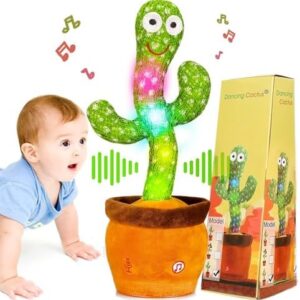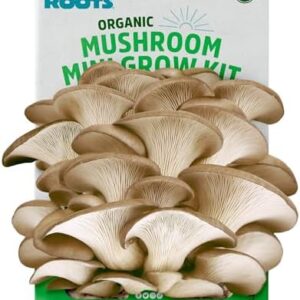Troubleshooting propagation failures can be a frustrating and time-consuming process, but with the right approach, you can identify and resolve the issue quickly. Whether you’re dealing with DNS changes, server configurations, or other propagation-related issues, these tips can help you troubleshoot and ultimately achieve success.
First and foremost, it’s important to understand what propagation is and why it matters. In the world of web hosting and domain management, propagation refers to the time it takes for changes to be recognized and implemented across the Internet. When you make a change to your domain’s settings, such as updating nameservers or adding a new record, those changes need to be propagated to DNS servers around the world. This process can take anywhere from a few minutes to 48 hours, depending on various factors.
One common issue that can lead to propagation failures is incorrect or incomplete configuration settings. Before you start troubleshooting, double-check the changes you made to ensure they are accurate and complete. For example, if you updated your nameservers but forgot to add the corresponding DNS records, this can cause propagation failures. Make sure all settings are correct and consistent with your hosting provider’s recommendations.
If you’re confident that your settings are correct, the next step is to check the propagation status across various DNS lookup tools. Websites like DNSstuff, MXToolBox, and What’s My DNS can help you track the progress of your changes and identify any potential issues. By comparing the results from different tools, you can get a more comprehensive view of the propagation status and pinpoint any discrepancies.
In some cases, propagation failures can be caused by caching issues on your local network or device. If you’re still seeing old information or experiencing delays in accessing your website, try clearing your DNS cache or flushing your browser cache. This can help refresh the DNS records and eliminate any cached data that might be causing the problem.
Another common culprit of propagation failures is DNS propagation delays. While most changes propagate within a few hours, some DNS servers may take longer to update. If you’ve waited more than 48 hours and your changes still haven’t propagated, it’s possible that there’s a larger issue at play. Contact your hosting provider or domain registrar for assistance in troubleshooting the problem further.
If you’re still struggling to resolve the propagation failure, consider reaching out to a professional for help. Web developers, IT consultants, and hosting providers have the expertise and tools to diagnose and troubleshoot complex propagation issues. By seeking external assistance, you can save time and frustration and get your website back up and running smoothly.
Ultimately, troubleshooting propagation failures requires patience, persistence, and attention to detail. By following these tips and staying proactive in monitoring and addressing propagation issues, you can overcome challenges and achieve success in managing your domain and hosting settings. Remember that propagation is a natural part of the Internet’s infrastructure, and occasional delays or failures are to be expected. Stay calm, stay focused, and stay informed, and you’ll be able to navigate through propagation challenges with confidence and ease.